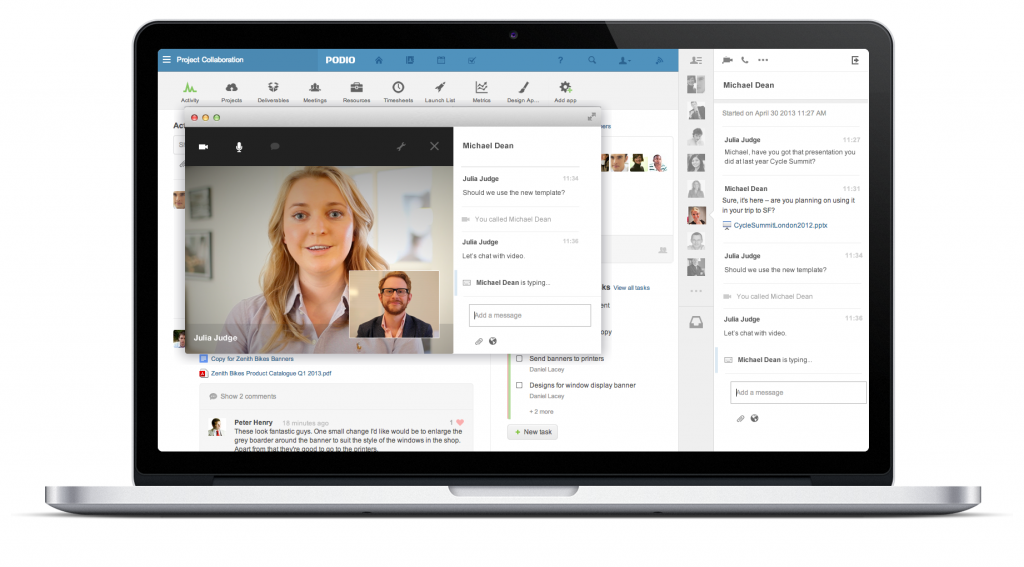
Every year I promise myself that I will get organized. Somehow, my resolution to get organized doesn’t last very long. But with a growing client base and list of projects, I decided that I really need to get serious.
Over the years I have gone back and forth between a paper calendar/day planner and keeping everything online. My day job uses Google Calendars extensively, but I haven’t been happy with the tasks. I also have multiple projects on the go. We have tried Google Docs, Basecamp, and Big Tent. Basecamp and Big Tent were so clunky that I didn’t use them much at all.
I also tried to use the Franklin Covey PlanPlus online software, but in order to sync with my Google Calendar, I had to get the premium version. I also found the interface very clunky.
I think I have finally cobbled together a suite of solutions that will work for me! I will share my findings below:
Daily Appointments
Since I need to use my Google Calendar for work, I decided to not worry about trying to incorporate this into my planners. So my primary criteria was to find some way to organize my tasks and projects, not keep my schedule.
Overall Organization
When I logged into some of the project planning options, I realized that I had no idea where to even start when it came to personal goals and objectives. My business objectives are well defined, but what do I really want out of life? I found The 7 Minute Solution: Time Strategies to Prioritize, Organize & Simplify Your Life at Work & at Home at a local bookstore and it has been a lifesaver. I have been using a modified version of their planner sheets (printed on actual paper) as a way to keep myself organized throughout the day. It gives me a great place to keep track of all those ideas and “to-do” items that pop into my head.
Keeping Track of Projects
For larger projects, I needed something easy to use but robust. After much searching online, I came across Podio, which has turned out to be perfect! Best of all, it’s FREE. What I love is that it is super flexible (and free, did I mention free?) It is organized into “workspaces,” so I am able to set up a workspace for each client and even give my client access to that workspace. There are apps to help provide structure. For example there is a project management app, so everyone can get on the same page in terms of tasks and who needs to do what by when. I can also share files and social media calendars. It sounds sort of complicated but I was able to get it up and running within a day or two. Once it’s set up, I’ve found it MUCH easier to use and cleaner than Basecamp, Big Tent, etc.
I have had clients tell me, “I just need someone to tell me what to do and bug me about it.” With Podio, I think it will be easy to do just that. And who will tell ME what to do? Hopefully me, using the good old paper planner.
What systems have you found to help you organize projects?
Definitely a topic I need to be educated on. Hopefully 2014 will be the year for me to stay organized.
Susan @ MiMi’z Houz
good luck! The trick is to find something that works for YOU.
That sounds like an amazing platform. Is it for the PC?
I use Trello which works about the same way and I use it to keep myself tracked and whoever I work with.
It’s an amazing platform as well. I will research the differences now.
Great post!
it’s online based, so you can use it with either PC or Mac. I have not come across Trello, but at first glance they look very similar. I was not able to find a head to head comparison online so I might have to do that 🙂
This is always a challenge for me too! I use my iCal at the moment but do miss writing in a calendar. Thanks for offering some new solutions! btw, I’d love to connect sometime as we do similar work. I’d love to explore collaboration with you.
would love to make the connection! Feel free to email me.
LOL — I am the Queen of Organization. Wrote a book on it years ago and recently posted my secret on my blog. When you are organized your life is sooooooooo much easier but it takes time to get there, so don’t give up and keep it as your goal.
would love a link to your article!
Helpful resources out there, Wendy. I am starting out so I just need few appointments a month to be taken care of. I maintain a journal for that, seriously! Not that I’m completely techno-averse; but since my dealings are small, I remain off-net.
Considering my prospect of leading some big projects, I need to get my works organized. What’s your take on the 7 Minute Solution to P.O.S Life at Work/Home? What difference do you see in your time management?
The 7 Minute Solution is very handy for organizing all the to do lists that come about. It also provides some good guidance on HOW to determine what goals and steps should be. I find the daily planner format very helpful. However, if you have large projects with multiple deadlines then Podio or something more robust is a must.
I find that taking the time to fill out the 7 Minute Solution sheet, or at least jotting down my “must dos” in the morning keeps me focused and feeling less stressed.